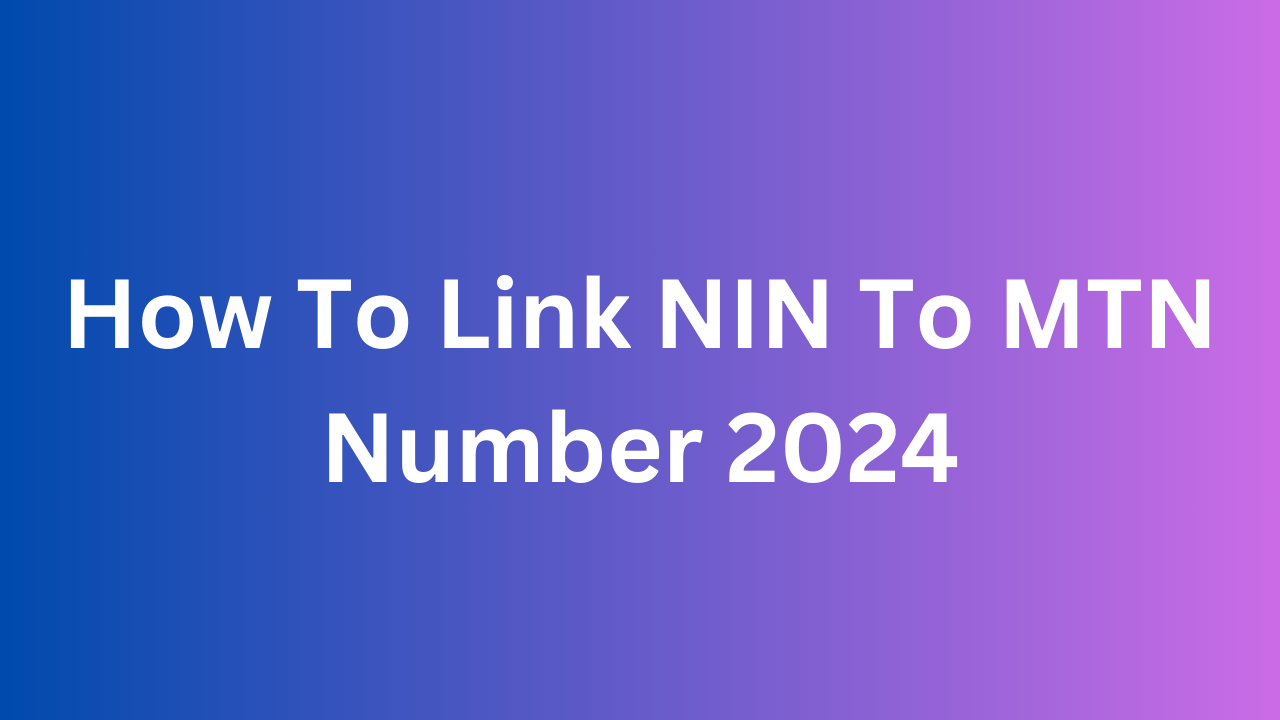As an MTN user, have you ever received a chilling notification from MTN about your SIM card being blocked if you don’t link your NIN? And now you are wondering how to link your NIN to your MTN Number, Worry no more as this blog post on how to link NIN to MTN Number is tailored to your needs.
In this write up is all you need to know about linking your NIN to your MTN Number. Let’s get started.
Why Link Your NIN To Your MTN Number?
Here are the compelling reasons to link your NIN to your MTN number:
1. Stay Connected and Avoid Disruptions:
- The Nigerian Communications Commission (NCC) has made NIN-SIM linkage mandatory. Failure to link by the deadline could result in your MTN line being blocked, cutting you off from communication and essential services.
2. Enhanced Security and Identity Protection:
Linking your NIN to your MTN number helps to:
- Combat fraudulent activities like SIM swap scams and identity theft.
- Strengthen the verification process for financial transactions and other sensitive operations.
- Protect your personal information and ensure it’s linked to your unique identity.
3. Access Exclusive Benefits and Offers:
- MTN often provides incentives and rewards for customers who link their NINs, such as:
- Bonus airtime or data bundles.
- Eligibility for special promotions and discounts.
- Preferential customer service and support.
4. Streamline Transactions and Verification Processes:
A linked NIN can facilitate:
- Faster and smoother bank account opening and KYC processes.
- Easier access to government services and benefits that require identity verification.
- Smoother registration for online services and platforms that prioritize security.
5. Contribute to National Security and Development:
- NIN-SIM linkage aids in:
- Tracking and curbing criminal activities.
- Enhancing national security and intelligence gathering.
- Planning and delivering effective social services and interventions.
- Building a more secure and efficient digital economy.
6. Stay Ahead of Future Regulatory Requirements:
- Linking your NIN now ensures you’re compliant with evolving regulations and avoid potential service disruptions in the future.
7. Embrace a Seamless Digital Experience:
- MTN is committed to providing integrated and personalized services. Linking your NIN paves the way for:
- Tailored product offerings and recommendations.
- Enhanced customer support and troubleshooting.
- A more unified and convenient digital experience.
How To Link NIN To MTN Number
Here’s a guide on how to link your NIN to your MTN number, covering multiple methods to suit your preferences:
Method 1: Using USSD Code
- **Dial 785# from your MTN phone.
- Enter your 11-digit NIN and press send.
- Follow the prompts to confirm your details and complete the linking process.
- You’ll receive a confirmation message indicating successful linkage.
Method 2: Using MyMTN App
- Download and install the MyMTN app from Google Play Store or App Store.
- Launch the app and log in to your MTN account.
- Tap on the “NIN Linking” banner or navigate to the relevant section.
- Enter your NIN and other required information.
- Review and submit the details for verification.
- You’ll receive a confirmation message within the app upon successful linkage.
Method 3: Using Online Linking Portal
- Visit the MTN NIN linking portal: https://nin.mtn.ng/
- Enter your phone number and email address.
- Click on “Submit” to receive a One-Time Password (OTP) via SMS.
- Enter the OTP and click “Verify”.
- Enter your NIN and other required information.
- Review and submit the details for verification.
- You’ll receive a confirmation message on your phone and email upon successful linkage.
Method 4: Sending SMS
- Compose a text message with the format: NIN-YourNINNumber (e.g., NIN-12345678901)
- Send the SMS to 785.
- You’ll receive a confirmation message indicating successful linkage.
How To Link NIN To MTN After Being Blocked
Here’s how to link your NIN to your MTN number after it has been blocked:
1. Visit an MTN Service Center:
- Locate the nearest MTN service center or connect store.
- Bring along your NIN slip and a valid means of identification (e.g., national ID card, passport, driver’s license).
- Inform the customer service representative that you want to link your NIN to your blocked MTN number.
- They’ll assist you with the linking process and verification.
- Once successful, your line should be unblocked within a short period.
2. Contact Customer Care:
- Call MTN customer care on 180 from another phone number.
- Explain that your line has been blocked due to the NIN linkage requirement.
- Provide your NIN and other necessary details to the customer care agent.
- They may be able to initiate the linking process remotely and unbar your line.
3. Use the NIMC Mobile App:
- Download and install the NIMC Mobile App on your smartphone.
- Register and log in using your NIN.
- Tap on “Link My Number(s)” and select MTN.
- Enter your MTN phone number and follow the prompts to complete the linking process.
- This method may be limited to certain scenarios, but it’s worth trying for a convenient solution.
How Do I Know If My MTN Number Is Linked To My NIN?
There are several ways to check if your MTN number is linked to your NIN in Nigeria:
1. Using USSD Code:
- The simplest method is to dial *346# on your MTN phone.
- You will receive a message telling you whether or not your NIN is linked to your MTN number.
2. MyMTN App:
- Download and install the MyMTN app.
- Log in to your account.
- Navigate to the “My Account” or “Profile” section.
- You should see information about your NIN linkage status there.
3. Online Portal:
- Visit the MTN NIN linking portal: https://infomediang.com/link-nin-to-your-mtn-line/
- Enter your phone number and click “Check Status”.
- You will receive a message on your phone and email with your NIN linkage information.
4. SMS:
- Send an SMS with the format “NIN-Check” to 785.
- You will receive a message telling you whether or not your NIN is linked to your MTN number.
5. MTN Service Center:
- Visit any MTN service center or connect store.
- A customer service representative can check your NIN linkage status for you.
6. NIMC Mobile App:
- Download and install the NIMC Mobile App.
- Register and log in using your NIN.
- Tap on “Linked Phone Numbers” to see a list of all your MTN lines linked to your NIN.
How Do I Get The Phone Number Linked To My NIN?
Here are the ways you can retrieve the phone number(s) linked to your NIN in Nigeria:
1. NIMC Mobile App:
- Download and install the NIMC Mobile App from the Google Play Store or App Store.
- Register and log in using your NIN.
- Tap on “Linked Phone Numbers” or “My Devices” within the app.
- You’ll see a list of all phone numbers currently linked to your NIN, along with their associated network providers.
2. Visit a Service Center:
- Walk into a physical service center of your network provider.
- Present your NIN slip and a valid means of identification.
- Request for assistance in retrieving the phone numbers linked to your NIN.
- The customer service representative will assist you with the process.
3. SMS (for MTN):
- Send an SMS with the format “NIN-Check” to 785.
- You’ll receive a response indicating whether your NIN is linked to any MTN number.
- If linked, it may also display the linked number(s).
Conclusion
Linking your NIN to your MTN number is no longer just an option, it’s a necessity. Not only does it comply with Nigerian regulations, but it also unlocks a world of benefits like enhanced security, streamlined transactions, and uninterrupted services.
This guide has hopefully equipped you with the knowledge and tools you need to navigate the linking process with ease. Whether you choose USSD codes, the MyMTN app, online portals, or a visit to a service center, the key is to get it done. Remember, a timely link ensures you stay connected and avoid unwanted service disruptions.
FAQs
What is the code for NIN validation?
USSD Code (for most networks): Dial 346# and select the “Check NIN Status” option to see if your NIN is linked to your current line.
SMS (for MTN): Send “NIN-Check” to 785 to check NIN linkage status.
Can I validate my NIN by myself?
Yes, you can partially validate your NIN independently using any of the following methods mentioned on this post.
What is the code for MTN virtual NIN?
Here’s the code to generate a Virtual NIN (VNIN) for MTN in Nigeria:
*Dial 346#
Can I link my NIN to another person’s number?
No, you cannot link your NIN to another person’s phone number.
Can I unlink my NIN from my SIM?
Currently, there’s no official or direct method to unlink your NIN from your SIM card in Nigeria. The NIN-SIM linkage process is designed to be permanent to ensure accurate identity verification and enhance national security.
How long does NIN take to be validated?
Immediate Validation: USSD Codes, NIMC Mobile App.
Within a Few Hours: Online Linking Portals
Up to 24 Hours: Customer Care Requests
What is NIN validation all about?
NIN validation is the process of verifying the authenticity and accuracy of a National Identification Number (NIN) in Nigeria.
Can I check my NIN details online?
Yes, you can check your NIN details online using the NIMC Mobile App.