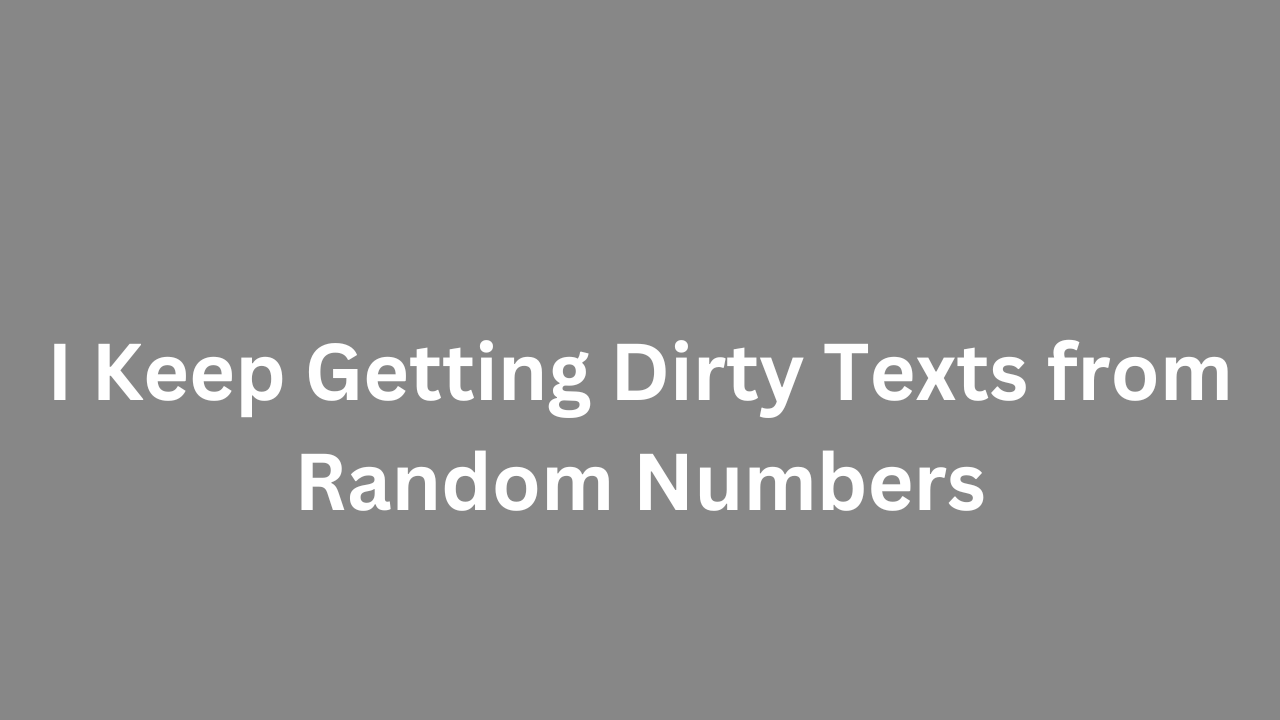Getting dirty texts from random numbers can be a very distressing and frustrating experience. It can make you feel vulnerable and exposed, and it can be difficult to know what to do.
But there are steps you can take to protect yourself and to find out where these messages are coming from.
In this blog post, we’ll provide a comprehensive overview of the issue of receiving dirty texts from unknown numbers, including possible solutions to deal with the situation.
Why am I Getting Inappropriate Spam Texts?
Getting inappropriate spam texts can be intrusive and unsettling, and there are several potential reasons why it might be happening to you:
1. Data Breaches: Your phone number may have been exposed in a data breach from a website, app, or service you use. These breaches can often sell user data on the black market, making it accessible to spammers.
2. Random Targeting: Sometimes, spammers simply blast out messages to randomly generated phone numbers hoping to catch someone’s attention. Even if you haven’t done anything specific to expose your number, you could still be on their list.
3. Public Information: Sharing your phone number publicly on social media, online directories, or even local listings can make it easier for spammers to find you.
4. Marketing Practices: In some cases, the inappropriate texts might be disguised as marketing spam, using suggestive language or imagery to grab your attention. This is a less common tactic, but it’s still something to be aware of.
5. Malware or Spyware: Although less likely, it’s possible that malware or spyware on your phone is leaking your information to spammers. It’s important to scan your phone regularly for such threats.
I Keep Getting Dirty Texts from Random Numbers, But Here’s What I Do
Here’s a detailed, step-by-step guide to address unwanted dirty texts in 2023:
1. Avoid Engagement
- Resist the urge to reply: Engaging with the texts only confirms your active number to the senders, potentially leading to increased messages.
- Ignore any requests for information or actions: Don’t provide personal details, click links, or open attachments, as they could contain malware or track your information.
2. Block the Senders
- Block immediately: Use your phone’s blocking feature to prevent further messages from specific numbers.
- Locate the blocking option: It’s usually found within the messaging app or your phone’s settings.
- Block persistently: Block any new numbers that send similar messages.
3. Report to Your Mobile Carrier
- Forward the texts: Send the unwanted messages to your carrier’s spam reporting number, often a short code like 7726.
- Enable carrier-level blocking: This allows your carrier to investigate and potentially block the senders from their network.
4. Utilize Filter and Reporting Apps
- Install spam-blocking apps: These apps can automatically filter and block unwanted calls and texts, providing an extra layer of protection.
- Choose reputable apps: Research and select apps with positive reviews and strong privacy policies.
5. Consider a Number Change (If Necessary)
- As a last resort: If the harassment persists despite the above measures, consider changing your phone number.
- Contact your carrier: They can assist you with the process and ensure a smooth transition.
I Replied to a Spam Text what do I do?
If you replied to a spam text, don’t panic! Here’s what you should do
Immediately:
- Stop engaging: Don’t send any further messages, even if they try to engage you in conversation. Responding confirms your number is active and can lead to more spam.
- Block the number: This prevents the sender from contacting you again. Most phones allow you to block numbers directly from the messaging app.
Conclusion
Dealing with unsolicited and inappropriate texts from unknown numbers can be a challenging and scary experience. But remember, you’re not alone – many people have dealt with this issue and have found solutions that work for them.
And if you’re still receiving these messages after trying all of the solutions we’ve outlined in this blog post, don’t hesitate to reach out for help from law enforcement or a reputable tech support service. Remember, your safety and peace of mind are the most important things.